المدة الزمنية 3:58
How to ║ Restore Reset a Macbook A1278 to Factory Settings ║ Mac OS X
تم نشره في 2015/01/22
Best MacBook Pro / Air Accessory - https://bit.ly/3exBz8i This is a video on how to perform a factory restore on a Macbook A1278 running Mac OS X Steps 1. Power off the Macbook 2. Power it on and hold "Command" key and "S" key at the same time. 3. Hold until the black screen with all the coding appears. 4. Type in the following mount -uw / (hit Enter) rm /var/db/.applesetupdone (hit Enter) shutdown -h now (hit Enter) 5. The Macbook will power off, so just power it back on. 6. Congrats if you got this far your Macbook should have been reset. Disclaimer - A factory data reset both hard or soft will erase all of your personal information on your device and return it to its out of the box state. You are doing this factory data wipe/reset on your device at your own risk. We are not responsible for any problems or technical difficulties caused from trying these techniques. ✔ Visit My Website Parts & Tools - https://www.serg-tech.com Unlock Any iPhone - https://www.unlockitrightnow.com ✔ Follow Serg-Tech Instagram - https://www.instagram.com/serg.tech/ Facebook - https://www.facebook.com/sergtechman ✔ Learn from Serg-Tech 3 Step Online Business - https://bit.ly/2XcajWU Cell Phone Business - https://bit.ly/2V6TQRl ✔ My Favorite Books Power Of Now - https://amzn.to/3aLoJRY Letting Go - https://amzn.to/2V3sADd 80/20 Rule - https://amzn.to/3aL4Vy3 The 4 Hour Work Week - https://amzn.to/2yBJjpH The Magic of Thinking BIG - https://amzn.to/349Srh0 ✔ Things That I Use Camera: http://amzn.to/2DuPJbV Microphone: http://amzn.to/2DWnDTV Lighting Kit: http://amzn.to/2DqOKoI Video Editor: https://amzn.to/2sRfXxK Disclaimer: Links in the description are typically affiliate links that let you help support the channel at no extra cost.
الفئة
عرض المزيد
تعليقات - 4625