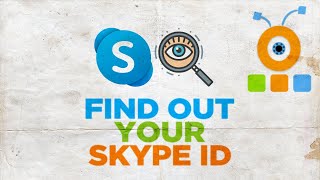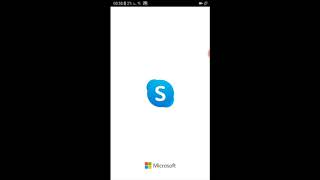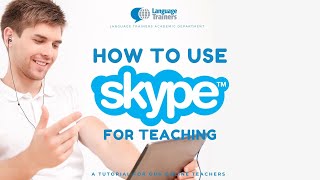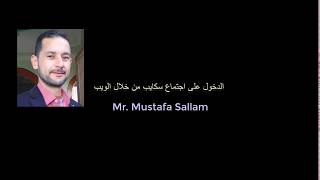المدة الزمنية 1:5
How to Delete Messages on Skype
تم نشره في 2021/07/06
Hey! Welcome to HOWZA channel! In today's lesson, you will learn how to delete messages on Skype. Open Skype app. Go to Chats tab on the left side of the Skype app. Select the conversation that you need from the left side list. Right-click on the message that you want to delete. Choose Remove from the list. Click on Remove to Confirm in the pop-up window. It is that easy. Right-click on the message that you want to delete. Choose Remove from the list. Click on Remove to Confirm in the pop-up window. You can also remove multiple messages. Right-click on the message that you want to remove. Choose Select messages from the list. Check the messages that you want to delete. Click on Remove at the bottom right corner of the window. Click on Remove to Confirm in the pop-up window.
الفئة
عرض المزيد
تعليقات - 2