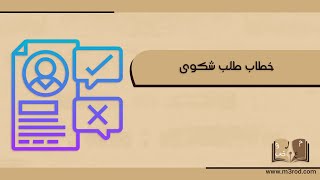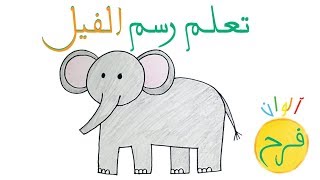المدة الزمنية 6:56
شرح أسهل I طريقة نسخ ونقل ملف من الكمبيوتر إلى الــ CD الأسطوانة بدون برامج ويندوز10 how to copy a باكسرين
تم نشره في 2019/02/23
شرح أسهل I طريقة نسخ ونقل ملف من الكمبيوتر إلى الــ CD الأسطوانة بدون برامج ويندوز10 how to copy a file شرح كيفية نسخ ملفات على اسطوانة بدون إستخدام برامج Explain how to copy a file on the cylinder without software طريقة سهلة لنسخ ونقل الملفات من الكمبيوتر إلى الأسطوانة (السي دي ) CD بدون برامج نسخ للملفات الطريقة سهلة لنسخ الملفات طبعا هذه الطريقة لنسخ الملف أو نقل الملف من الكمبيوتر إلى الـCD نشرحها في نظام الويندوز 10 وهي نفس الطريقة التي شرحناها في مقطع الفيديو هذا رابطه ولكن كان لويندوز 7 حيث توجد بعض الاختلافات البسيطة /watch/sxpYAx63If-3Y فقط أدخل السي دي إلى الكمبيوتر ظهرت رسالة في الويندوز 10 Select to choose what happens with blank DVDs ثم الضغط على أيقونة Burn files to disc ثم تظهر أيقونة How do you want to use this disc فتختار with dvd or cd plyer فتفتح صفحة السي دي فيظهر لك رسالة File Ready to be written to the disce فتقوم بنسخ الملف المراد نسخه من الكمبيوتر إلى الصفحة للسي دي فيعطيك رسالة أن الملف جاهز للنسخ على الديسك طبعا في الويندوز 10 يختلف عن الفيديو السابق أنك وهذا رابطه هو أنك يجب أن تضغط على أيقونة Drive tools ثم Finishing burning وتنتظر تحميل الملف على الأسطوانة أو السي دي وبهذه الطريقة تكون نسخت الملف من الكمبيوتر إلى الــسي دي في الويندوز 10 Easier explanation I How to copy and transfer a file from a computer to a CD without a Windows 10 software CD How to copy a file Explain how to copy files to a disc without using programs Explain how to copy a file on the cylinder without software Easy way to copy and transfer files from computer to CD without file copy software Easy way to copy files Of course, this way to copy the file or transfer the file from the computer to the CD explained in Windows 10 is the same way we explained in the video This is a link but it was for Windows 7 where there are some minor differences Just enter the CD to the computer A message appears in Windows 10 Select to choose what happens with blank DVDs and then click on the Burn files to disc icon and then click the icon with how to use this disc with dvd or cd plyer The CD page opens and shows you the message File Ready to be written to the disce you copy the file to be copied from the computer to the page of the CD will give you The message is that the file is ready to be copied to the disc in the course of Windows 10 is different from the previous video that you are this link you should click on the icon of the tools and then finishing burning and waiting to download the file on the CD or CD This way the file copy from the computer to the CD in Windows 10
الفئة
عرض المزيد
تعليقات - 94