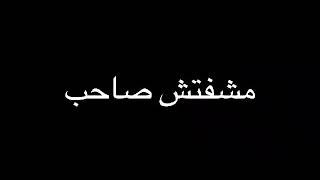المدة الزمنية 8:46
Excel Bell Curve Got much Simpler
تم نشره في 2021/05/09
شارك برأيك في التعليقات، ولو عجبك الفيديو لايك وشير 📺 اشترك الآن ليصلك اشعار بكل جديد: https://bit.ly/3aLTi9b ◀ تابعوني على حساباتي على مواقع التواصل: Twitter: https://twitter.com/mchmaitilli Facebook: https://www.facebook.com/mecthetech Instagram: https://www.instagram.com/mchmaitilli/ #mecthetech #excel #office365 #tipofday #productivity #worksmarternotharder #outlook #businessintelligence #automation #apparel #technology #business #management #elearning #jordan #dubai #lebanon #consulting #egypt #iraq #apple #android #unboxing #development #continuousimprovement #vision #future #mac #windows #love EXCEL BELL CURVE SIMPLE TRICK رابط القناة الجديدة الخاصة بفتح المنتجات /channel/UC2Qo_30VFsv-SHwN1SujCrQ طوابع زمنية لسهولة الوصول إلى النقاط الرئيسية في الفيديو 00:00 - المقدمة 01:30 - شرح بسيط عن الهدف من الحلقة 02:45 - شرح عن البيانات المستخدمة 03:15 - الاعدادات وانشاء البيانات 03:50 - تقسيم البيانات الى مجموعات 04:19 - انشاء الرسم البياني 05:50 - حيلة لاظهار كل البيانات في البيفوت 08:19 - الخاتمة Simple way to make bell curves in excel 1. Use the data to make a pivot table 2. Put the values in the rows 3. Put the same values in the values (count not sum) 4. Group the values in the rows right click & select groups (tip group based on your scale say 200 to 7000 & every 200 together) 5. Insert pivot chart & select chart area & here you go your bell curve is there Check out my apparel, this is my store on teespring.com, I had pretty amazing merch to look at, you can support by buying any of these products https://teespring.com/stores/mec-the-tech Subscribe & 🔔 https://bit.ly/3aLTi9b Check other videos in my channel PowerPoint Zoom Animation /watch/kheDarY1n351D Macbook Pro 16 Unboxing /watch/ER9TS8sIufgIT My Tools: MacBook Pro
الفئة
عرض المزيد
تعليقات - 2











![TUTORIAL INSTALAR MODS EN ONE PIECE PIRATE WARRIORS 3 [PC] POXE7HD & TTE](https://i.ytimg.com/vi/MoTwsi3dqVQ/mqdefault.jpg)