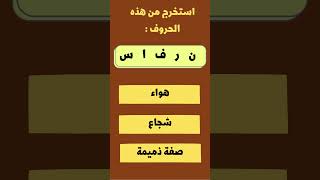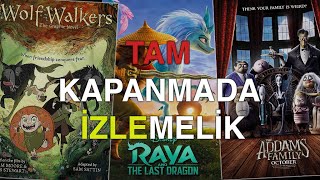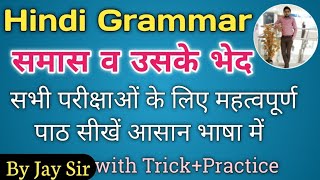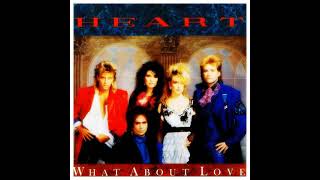المدة الزمنية 1:14
How to Screen Share on Facebook Messenger Video Calls
تم نشره في 2020/08/25
Facebook has added a new feature to Messenger that allows users to show their screen during video calls. Watch this video to learn how to use Facebook Messenger's screen sharing feature. #MessengerScreenSharing To begin, open the Messenger app and start a video call as you normally would. Once your friend answers your call, swipe upwards from the bottom of your screen to reveal some in call controls. Now tap Share Your Screen. Tap Start Sharing. Then tap Start Broadcast. After that you can navigate on your phone to show your friend whatever you’d like to while screen sharing. When you want to stop screen sharing, tap the red recording icon at the top, then tap Stop Broadcast. Check out our new line of Techboomers merch! Rock the Techboomers logo on shirts, hoodies, mugs, and more! https://teespring.com/stores/techboomers-merch Visit http://www.techboomers.com for over 100 free courses on all of today's most popular websites & apps!
الفئة
عرض المزيد
تعليقات - 23