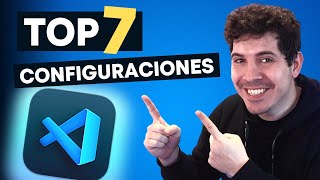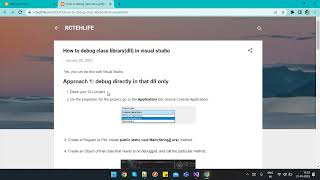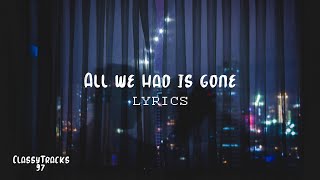المدة الزمنية 6:1
Run C program using Visual Studio Code on MacOS (M1/M2 ) | GCC
تم نشره في 2022/12/12
In this video i have shown how you can install gcc to run c program using VSCode and also run using terminal. I have also shown a demo running a simple "Hello World!" program using C and User input program. Link of the Programs used : https://docs.google.com/document/d/e/2PACX-1vTPN083lTNScCsKbBk7vQB1WFSgRSqAvuTP5pN2Gli8ef0IPozSvGoESG5T_8GjYjnM4ozaumuw-jFW/pub PayPal : https://paypal.me/codewitharjun Patreon : https://www.patreon.com/codewitharjun ➡️ Subscribe : /codewitharjun Stay Connected : ➡️ LinkedIn : https://np.linkedin.com/in/arjungautam1 ➡️ Github : https://github.com/arjungautam1 Join Community : ➡️Discord : https://discord.gg/cn2x3jhMW4 Follow me on : ➡️ Medium: https://codewitharjun.medium.com/ ➡️ Dev.to : https://dev.to/codewitharjun #CodeWithArjun #cprogramming #Programming #gcc #cprogramm #macos
الفئة
عرض المزيد
تعليقات - 35







![How to Run PHP Using Visual Studio Code 2023 - [ PHP VSCODE ]](https://i.ytimg.com/vi/zT6QrGIfXaU/mqdefault.jpg)