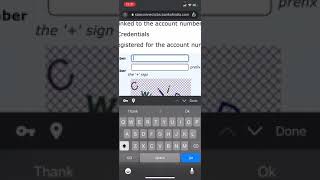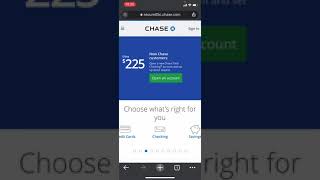المدة الزمنية 2:36
How To Open Bank of America Online Bank Account Create Bank of America Account Online
تم نشره في 2021/07/30
The above video lets you know how you can reset your bank account password for Bank of America. The Bank of America Corporation is an American multinational investment bank and financial services holding company headquartered in Charlotte, North Carolina. You need to follow some of the steps to open your account on Bank of America. Watch the video till the end t learn the step-by-step process of how you can open an account. To open your account: 1. Open a web browser on your phone or desktop. 2. In the search box, type in Bank of America.com. 3. Click on Open Now. 4. Scroll down, and click on Open account. 5. Choose between a Saving account or a Checking account. 6. Scroll down and click on Go to application. 7. Enter your name in the first text field. 8. Enter your address. 9. Enter your phone number and email address. It will ask you if you are a citizen of the US or not. 10. Click on Yes. 11. Enter your social security number. It will ask you if you have dual citizenship or not. 12. Choose No. 13. Choose the country you are currently staying in. 14. Enter your date of birth. 15. Enter your income source. If you are a student, click on Yes. If you are not a student, click on No. 16. Choose to add co-applicant or not. 17. Click on Continue to head to other processes. Once you fill in all the information on other processes, it will create your account. That's how you can open your account for Bank of America. #BankofAmerica #createBankofAmerica 0:00 - Intro 0:12 - How To Open Bank of America Online Bank Account? 2:27 - Outro
الفئة
عرض المزيد
تعليقات - 1