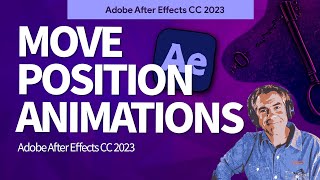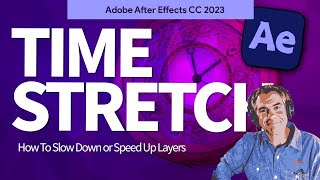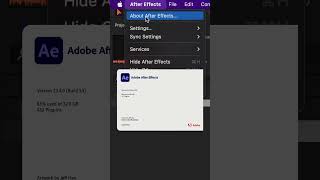المدة الزمنية 4:55
Generative Fill Ai Magic in Photoshop Beta CC 2023
تم نشره في 2023/05/26
Adobe Photoshop Beta: How To Use Generative Fill Ai Tool This tutorial will show you how to use the magical Ai feature called Generative Fill currently only available in Adobe Photoshop Beta which can be used to Add Objects using Text Based Prompts, Extend Images, Remove Objects and generate backgrounds, artwork, and so much more. Note: An internet connection is required to use Generative Fill due to cloud processing. A selection must be made using any Photoshop Selection Tool in order to use Generative Fill To access Contextual Task Bar (if missing):Go to Window Menu and check ‘Contextual Task Bar’ at the bottom of the Menu. Learn More About Generative Fill:https://www.adobe.com/products/photoshop/generative-fill.html How To Download Adobe Photoshop Beta (use the Creative Cloud App) Detailed Instructions:https://helpx.adobe.com/x-productkb/global/creative-cloud-beta.html To Generate & Manage Text Prompts: Use the Contextual Task Bar or, Properties Panel Variations:The Generative Fill Tool generates 3 versions of every instance Ratings To Help Train Ai’s and get better results. 👍Thumbs Up 👎Thumbs Down 🚩Report an Issue Chapters: 00:00 Intro: About The Tutorial 00:11 What is Generative Fill? 00:28 Download Photoshop Beta 00:39 How To Use Generative Fill 00:48 Make A Selection (Select All) 01:05 How To Locate Contextual Task Bar 01:28 Generative Fill (Empty Layer) 02:12 Rating System 02:24 Rating System 03:05 Add Object To Selection 03:29 Selfie Example (Add Background Behind Subject) 03:41 Example: Camino Photo (Add Objects) 03:52 How To Remove Unwanted Objects 04:11 How To Extend An Image ——————— To try or buy Adobe Creative Cloud 2023: https://mikemurphy.co/adobe (affiliate link) ——————— How To Use Generative Fill in Photoshop Beta to Add Objects 1. Open a new Document in Photoshop Beta 2. Make a selection (cmd/ctrl + A) or use Marquis, Lasso, Selection Tools, etc 3. Select All to generate a background, artwork or texture 4. Select a smaller selection in the place where you want to add the object 5. Look for the Contextual Task Bar Below the Canvas 6. Click on ‘Generative File’ 7. To add an object, type in a Text Prompt describing the object you want 8. Click Enter/Return or Click ‘Generate’ 9. Look at the Status Bar in the top left to see how much time is left to Generate 10. Tap the Arrow in the Task Bar to preview the 3 Results Generated 11. Tap the ratings for Thumbs Up, Down or Report an Issue to help train the Ai’s for better results 12. Select the Generative Fill Layer and view the Properties Panel that works similar to Task Bar How To Remove Objects Using Generative Fill: 1. Open an Image 2. Make a loose selection of the object(s) to be removed 3. Click ‘Generative Fill’ 4. Leave the Text Prompt empty 5. Click on ‘Generative Fill’ 6. Click ‘Generate’ How To Extend An Image: 1. Open and image in Photoshop Bets 2. Select Crop Tool (C) 3. Click on side of Canvas to extend 4. Click and drag to extend space 5. Select Marquis or other selection tool 6. Drag out a selection 7. Click ‘Generative Fill’ 8. Click Enter/Return or Click ‘Generate’ 9. Look at the Status Bar 10. Review the 3 Variations --------------------------------------------------------------- ➜Amazon Influencer Store: https://www.amazon.com/shop/mikemurphyco ➜See All My Gear: https://www.mikemurphy.co/podgear ➜ Get Adobe Creative Cloud: https://mikemurphy.co/adobe ➜Screencast Software: Screenflow: https://mikemurphy.co/screenflow --------------------------------------------------------------- ➜ VISIT MY WEBSITE: - https://mikemurphy.co ➜ SUBSCRIBE TO PODCAST -https://mikemurphy.co/mmu ➜ SOCIAL MEDIA: - Instagram: http://instagram.com/mikeunplugged - Facebook: https://mikemurphy.co/facebook - Twitter: http://twitter.com/mikeunplugged - YouTube: https://mikemurphy.co/youtube Amazon Associates Disclosure: Mike Murphy is a participant in the Amazon Services LLC Associates Program, an affiliate advertising program designed to provide a means for sites to earn advertising fees by advertising and linking to Amazon.com
الفئة
عرض المزيد
تعليقات - 4