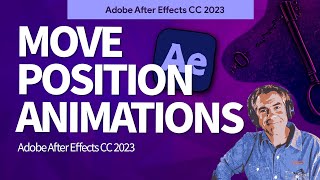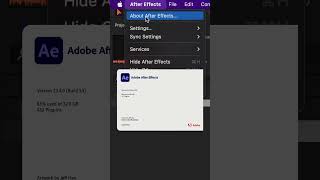المدة الزمنية 1:00
How To Add Motion Blur in After Effects
تم نشره في 2023/05/17
After Effects CC 2023: How To Add Motion Blur This quick tip will show you how to add Motion Blur to any layer in Adobe After Effects CC 2023 to add more natural and realistic motion to animations. ——————— To try or buy Adobe After Effects CC 2023: https://mikemurphy.co/adobe (affiliate link) ——————— How To Add Motion Blur 1. Open After Effects Composition 2. Create an animation to add Motion Blur to 3. Click on Motion Blur icon above the Layers Panel (stacked circles) to enable Motion Blur for the entire Composition 4. Right-click on Layer Panel Header row and select ’Switches’ 5. Check the box under Motion Blur icon 6. Motion Blur has been added to layer 7. Tap Spacebar to preview the animation --------------------------------------------------------------- ➜Amazon Influencer Store: https://www.amazon.com/shop/mikemurphyco ➜See All My Gear: https://www.mikemurphy.co/podgear ➜ Get Adobe Creative Cloud: https://mikemurphy.co/adobe ➜Screencast Software: Screenflow: https://mikemurphy.co/screenflow --------------------------------------------------------------- ➜ VISIT MY WEBSITE: - https://mikemurphy.co ➜ SUBSCRIBE TO PODCAST -https://mikemurphy.co/mmu ➜ SOCIAL MEDIA: - Instagram: http://instagram.com/mikeunplugged - Facebook: https://mikemurphy.co/facebook - Twitter: http://twitter.com/mikeunplugged - YouTube: https://mikemurphy.co/youtube Amazon Associates Disclosure: Mike Murphy is a participant in the Amazon Services LLC Associates Program, an affiliate advertising program designed to provide a means for sites to earn advertising fees by advertising and linking to Amazon.com
الفئة
عرض المزيد
تعليقات - 6