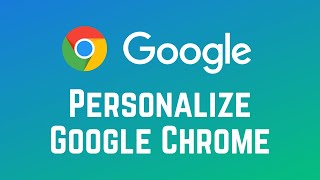المدة الزمنية 2:00
How to Save Instagram Posts to Collections - Save IG Posts
تم نشره في 2020/09/01
Found a cool Instagram post and want to save it to revisit later? Luckily there’s an easy way to do so! Watch this video to learn how to save posts on Instagram. #InstagramTutorial #InstagramCollections Open the Instagram app and find a post you’d like to save. Then, tap the ribbon icon below the photo or video. This will add the post to a private section of your profile where any posts you’ve saved can be found. If you’d like to save posts by topic or theme, hold down the ribbon icon to create your first collection. Type in what you’d like to name your collection, then tap Save. Once you’ve created a collection, the next time you go to save something to a collection, you can select a collection you’ve already made, or start a new one by tapping the plus sign on the right. To access posts you’ve saved, go to your profile. Then tap the menu icon in the top right corner. Select Saved. Now, choose a collection you want to check out. Anything you’ve saved here is private just to you. Other users will not be notified when you’ve saved their posts. You can remove saved posts from collections by tapping the ribbon icon. Then you can choose to remove it from your saved posts entirely, or just remove it from that collection. When it turns from black to white, the post has been removed from your saved posts. Check out our new line of Techboomers merch! Rock the Techboomers logo on shirts, hoodies, mugs, and more! https://teespring.com/stores/techboomers-merch Visit http://www.techboomers.com for over 100 free courses on all of today's most popular websites & apps!
الفئة
عرض المزيد
تعليقات - 15